 At Upward, one of our daily tasks is improving the systems that we have in place that work to keep our clients’ networks and PCs secure. Whether that be installing and upgrading current firewall technology, ensuring that each client PC has an endpoint anti-virus agent such as Kaspersky, or pushing out applications such as Malware Bytes to protect again malicious internet attacks. It’s an uphill battle, but one that we’re happy to fight on behalf of the businesses that call us their Managed Service Provider.
At Upward, one of our daily tasks is improving the systems that we have in place that work to keep our clients’ networks and PCs secure. Whether that be installing and upgrading current firewall technology, ensuring that each client PC has an endpoint anti-virus agent such as Kaspersky, or pushing out applications such as Malware Bytes to protect again malicious internet attacks. It’s an uphill battle, but one that we’re happy to fight on behalf of the businesses that call us their Managed Service Provider.
On top of the requests we receive regarding how to improve a customer’s system security, we are also asked on a regular basis about simple things that daily users can do to help make a business’s IT infrastructure more secure. This is always a great thing to keep in mind, and you’d be surprised how much your co-workers and employees can do on their own to help make a safer work environment in terms of cyber-security.
Here are some basic tips on how an individual user can help pump up security:
–Passwords. If you missed it, Upward CEO Ethan Dunham shed some light on this very important security issue in a blog post last week. In summation: cyber criminals are getting very sophisticated in the ways that they can discover and break passwords. Want to be a huge help to yourself and your company’s precious data? Make your password as complicated as possible.
–Take notice of the warnings. Like any man-made system, even the most sophisticated computer applications are going to run into trouble. A good rule of thumb when an error or warning pops up on your computer: ‘if you see something, say something’. This goes double for any time your anti-virus or anti-malware applications are telling you to take action. This is when you should call your IT Support provider right away to get this looked at. Especially if it is from a source you don’t recognize or trust. Which brings us to our next point…
–Avoid untrustworthy websites. Rogue websites are hard to find but there are a few tricks to keep in mind if you come across a site that you are wary of. First, it is always good practice to look for an ‘https://’ code at the beginning of a website address if you are putting in any kind of personal information or making a transaction. The ‘s’ in https is signal for ‘secure’ which means the website is transmitting data securely over the web. If a website is looking for your information and you’re only seeing the http, it should be avoided. Also, you’d be surprised how much info you can find on a sketchy website online by simply googling about it. Often times if it is a bad website, someone will have posted about it with a warning not visit it.
–Be wise with wireless. If you’re working off-site, especially in a public place be very wary of what kind of data you’re working with especially if the wireless network isn’t password protected.
–Embrace the lock screen. It is always a good idea to make sure your computer is at the very least locked whenever you are going to walk away from it. Usually the best practice we preach is to give your computer a good reboot if you know you’re going to be away from it for more than an hour or so. It’s good for the computer’s health, and it’s also a way of reminding yourself to be shutting down programs and documents that could contain sensitive information.
–Beware unknown emails. It’s in the nature of business that you’ll most likely receive a cold email from an unknown source here and there but that doesn’t mean you should willingly open them or any of their attachments, or click on any suspicious links they might have embedded. All emails from an unknown source deserve a long hard look before you take action on them. Better yet, if you’re worried, forward the email onto your support desk and ask them to investigate. After all, that’s what we’re here for.
If you’d like to hear more tips on how you and your company can become more secure, contact Upward today!
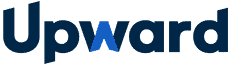


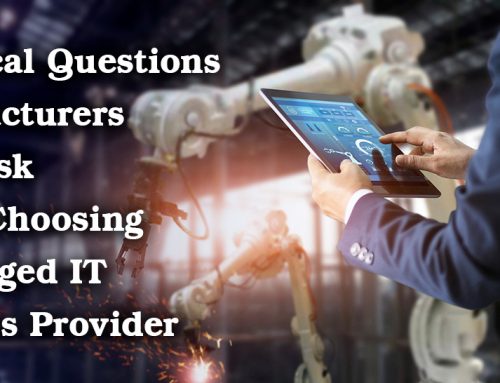


Leave A Comment