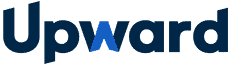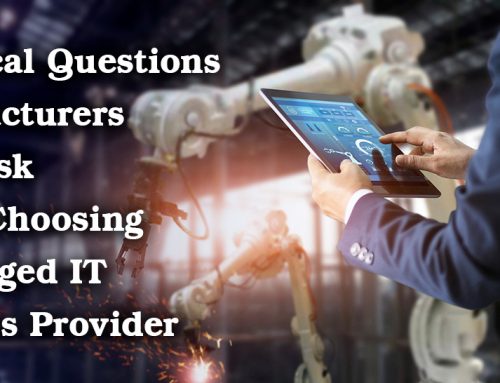In today’s competitive business landscape, your Enterprise Resource Planning (ERP) system is more than just software—it’s the backbone of your operational efficiency. At Upward Technology, we understand that every Global Shop Solutions customer has invested significant time and resources into their ERP system, making its optimal performance critical to business success.
Why Optimization Matters
As a Managed IT Services provider, we’ve seen firsthand how a well-configured Global Shop Solutions environment can transform business operations. Our collaborative work with their technical experts has yielded comprehensive guidelines to help you maximize your technology investment and minimize potential disruptions.
On-Premise Global Shop Solutions ERP Software System: Optimization Strategies
Global Shop Solutions reports that nearly two-thirds of their customers still maintain on-premise software instances. If you’re among this majority and not planning an immediate cloud migration, implementing the right systems and maintenance protocols is crucial.
Hardware Recommendations
To ensure peak performance, we recommend the following hardware specifications for your Global Shop Solutions server:
- Operating System: Windows Server 2022 or 2019
- Server Configuration:
- Dedicated server, separated from other application servers
- 8 Cores, prioritizing clock speed over core count (3 GHz or higher)
- 24-32 GB RAM (32 GB recommended)
- Storage: Solid State, Flash, or high-speed drives in a recommended RAID configuration
Pro Tip: Invest in smaller, faster drives. The performance gains are worth it!
Database and System Maintenance
Routine maintenance is key to preventing performance degradation and potential downtime:
- Regular updates and patches
- Systematic data purging
- Periodic ARC (Automated Retention and Cleanup) evaluations
Networking Best Practices
Whether on-premise or the cloud, network infrastructure plays a pivotal role in ERP Software performance and security:
Network Infrastructure
- Ensure proper WiFI heatmapping in area
- Confirm WiFI and networking comply with CMMC and other required compliance frameworks
- Utilize Cat 5e or Cat 6 cabling
- Configure an SD-WAN or redundant internet failover system
- Implement VLAN segmentation (minimum of three distinct networks)
- Configure networks with CMMC/NIST compliance in mind
Hardware & Redundancy
- Deploy redundant Power over Ethernet (PoE) switching
- Maintain spare computers and devices for EMS barcode printers and critical functions
- Establish a consistent maintenance schedule for EMS barcode devices and other production critical devices
Ready for a Professional Assessment of your infrastructure?
While these guidelines provide a solid foundation, every business has unique technological ecosystems. That’s why Upward Technology offers a complimentary Global Shop Solutions Best Practices assessment.
Our Free Evaluation Includes:
- Comprehensive ERP Software & EMS optimization assessment
- Performance optimization recommendations
- Security and compliance review
- Customized strategy alignment