Here are the cliffs notes on Windows 10 if you are just catching up: It is an ambitious new operating system from Microsoft, with a target of being installed on 1 billion devices within 3 years. It is a free upgrade for Windows 7 or 8 users and promises to be the new standard for speed and productivity in business class systems.
It’s been about one week since its public launch; here an early Windows 10 review, as it relates to small and midsize businesses.
- It’s fast.
If you were using Windows 7 before, as most users are/were, Windows 10 will feel blazingly fast due to its search-driven functionality. Finding anything on your computer is quick and easy. Reboots take much less time. Applications load more quickly. It’s the fastest Microsoft experience yet.
Plus, it is easier to load onto new hardware. Which means IT companies like Upward can get new computers pushed out to our clients more quickly!
- There are still compatibility issues with some applications.
We still haven’t had much direct exposure to programs like QuickBooks running on Windows 10, but preliminary reports suggest it is drama free.
We have however had issues with Kaspersky Anti-virus. At this point, it is an example of an application that will not run on Windows 10. While we expect this to be resolved soon, it is going to be best to wait before installing Windows 10.
- The automatic upgrade appears to work as advertised.
When Microsoft announced that you could automatically upgrade from Windows 7 or 8 without reinstalling the system, we were skeptical. In the past, operating systems promising to do this almost always ended up being glitchy or having residue from the previous program left behind.
Windows 10 appears to buck this trend and cleanly overlay on the incumbent operating system without issues. But we have only seen a relatively small sample size, and only time will tell if a full wipe and reinstall will be best.
The bottom line: Windows 10 appears to be well planned and orchestrated and Microsoft appears to have learned from its past mistakes. We have high-hopes that this will be an easy launch, but it is still too soon to tell. We recommend not upgrading until you get explicit permission to do so from your IT provider. If you plunge ahead, things like Antivirus may not work, and you may be compromising your system or network.
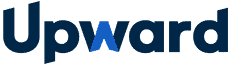


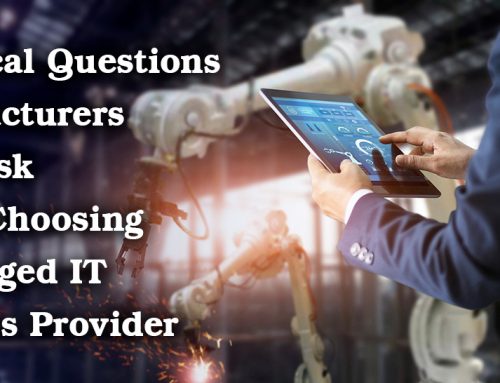



Leave A Comment