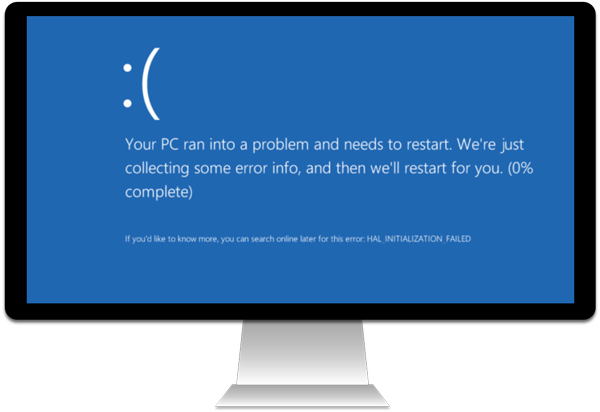 We see it just about every week: a PC comes into our shop that has either crashed or has come to the point of being unusable. There can be a variety of reasons for this; viruses or malware, a powerful application that has become corrupt or outdated, a hardware driver that has failed completely, a hard drive that is maxed out and overworked. The list goes on… And we’re happy to put these kinds of PCs back together. I’d say probably seven out of ten times, these kind of malfunctions are going to result in a rebuilding of the computer, but sometimes we’re lucky in that we can clean up the machine and get it back into production quickly.
We see it just about every week: a PC comes into our shop that has either crashed or has come to the point of being unusable. There can be a variety of reasons for this; viruses or malware, a powerful application that has become corrupt or outdated, a hardware driver that has failed completely, a hard drive that is maxed out and overworked. The list goes on… And we’re happy to put these kinds of PCs back together. I’d say probably seven out of ten times, these kind of malfunctions are going to result in a rebuilding of the computer, but sometimes we’re lucky in that we can clean up the machine and get it back into production quickly.
And sometimes, we’re the absolute luckiest and a problematic PC stays out of our shop because a trusty user has let us know about issues requiring maintenance before a crash has even occurred. There is some nuance here of course. It isn’t always easy to tell when something could potentially be going wrong with your computer. And it is also hard to always pin down what the culprit might be. But a good rule of thumb? If you see something, say something. Even if you think you’re being a worry wort. Even if you think it’s probably nothing. Even if you think that the issue might go away with a simple reboot. It never hurts to let your technical support team know that you think something fishy or weird is going on with your computer. We’re here to help, and preventative maintenance is one of our favorite things!
So what should you look for? Here are common reasons to let your IT service provider know that you think there is something “going on” with your PC:
1.) A program is on your computer and you don’t know where it came from or what it does. Sometimes this might just be a program you hadn’t noticed before, but often times malware or bloatware can end up on your PC after a download or when you visit a suspicious website. It is always good to alert and seek advice from your IT team if you don’t know why a program is on your PC.
2.) Your anti-virus or anti-malware software is prompting you for action. This could be for various reasons. Maybe the database needs to be updated. Maybe the software has caught a threat. Maybe your license is out of date. In either case, these kind of notifications should be acted on as quickly as possible to keep your computer and data safe. Not sure what to do? Contact your Support Provider asap.
3.) You’re noticing slowness in applications and these apps are even crashing. A program crash is a fairly normal event in the day to day life of computers. But they shouldn’t happen often. Like many pieces of technology, an application sometimes just need to be closed because it doesn’t have the capacity to process any additional commands that it’s receiving. If an application is crashing regularly though, or if multiple applications are experiencing trouble, it’s time to talk to your IT people. It could be a system wide issue.
4.) You notice that your inbox is getting an usual amount of spam. Your inbox is almost always going to receive spam. At this point it is unavoidable. What to be careful of though is if you notice you’re getting spammed an exorbitant amount, as in 100+ spam emails a day. Also, a sure sign this needs to be checked on is if spam is going directly into your inbox and not being caught by your spam filter.
5.) Run the updates, reboot, rinse and repeat. If you’re being prompted for an update, no need to put it off. The best thing for your computer is to run updates both for MS Windows but also for any applications you have. Even if you’re in the middle of something, save, quit, run the updates, and reboot your computer. Updates aren’t there to just annoy you. They are there to patch your computer and make it and your applications run better. Also, waiting on them and letting them build up? It can seriously harm your system’s performance. Not sure if your computer is running updates as it should? Contact your Technical Support experts! We can check on that for you.
Interested in hearing more tips on how you can keep your systems and network running at lightning speeds? Want to make sure your business is upholding best practices in terms of the technology you work with? Contact Upward Technology today and let us help you take tech to the next level!
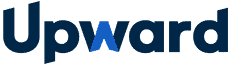

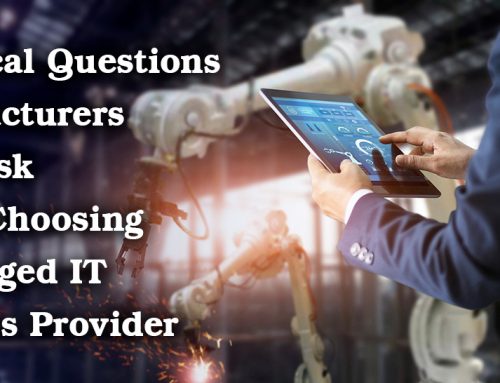



Leave A Comment