
One common misconception that an employer will make when an employee requests to work from home is that home and business technology will work relatively the same. Not so much the case. Expecting corporate grade reliability with consumer grade equipment generally does not end well. Especially when your workplace environment has been setup in such a way to allow users fast acting access and collaboration. Taking an employee out of the network? One can expect a major dip in productivity. Not to mention all the daily distractions that working from home can bring. We’re looking at you fully stocked refrigerator!
Below are the more specific reasons that allowing an employee to work from home can be detrimental. And also how to make it a successful accommodation.
Security
-To maintain a secure network, one must be diligent about controlling all the devices which are allowed to connect to the network. To ensure security, all devices should have the same level of security and reliability. This is extremely hard to regulate when an employee uses their home computer.
-Generally employee owned devices are the most common cause of security breaches. Employees have different needs and typically do not have the resources to purchase, and more importantly maintain, a secure computing environment. Not to mention all the outliers: unprotected wifi networks, multiple home users accessing a computer at once, personal email that isn’t being filtered etc..
Productivity
-Relying on the capital resources of employees, expecting them to purchase and maintain corporate grade equipment (computers, firewalls, data switches, wireless, etc.) can create inequities among staff. If a home based employee is not able to afford an adequate system, their productivity will lag other staff. Imagine the scenario in which one employee would like to share a business proposal document over the network so that they can collaborate with the ‘home employee’ and get the doc out of the door before end of day. Now imagine the home user having to reboot their computer, modem, and possibly a faulty firewall multiple times in a 3 hour period just to gain access to the network and update the document. A serious lag in productivity for both employees.
Reliability
-Depending on the other members of the household, it is typical that gaming, video streaming, VOIP, and other common household uses of the internet will use up the available bandwidth. If this is the case you should invest in a separate circuit. And what’s more, hard drive space might also become a factor depending on how much other data (personal or business) that multiple users are storing on that home computer. Data loss also has to be a factor to consider. How many home computers can you think of that actually have a reliable backup system that secures data on a regular basis?
How to make it work:
-Begin with a consultation with your IT department or Managed Service Provider. The first suggestion that they will most likely make (if they’re worth their weight) is that a reliable system should be purchased that the employee can use both at work and at home. That’s the best place to start. It would mean that a computer that would potentially be taken home would at the very least be standardized with the rest of your environment. Most importantly, it would mean that the same security measures (anti-virus, anti-malware, backup procedures) would be installed. And what’s more, it could be supported the same way that your other business PCs are supported. Good for both the user and the productivity of your IT department.
-Another measure would be investing in your company’s network infrastructure so that it can make working from home easy on your employees. The most effective way to make this happen is being sure you have a reliable Firewall/Sonicwall purchased, installed, and configured. This will not only up your network security but will also create a virtual gateway that your employees can use to access your network while not actually on your network. MAGIC!
-And finally, it would probably be a good idea to have an honest talk with your employee on whether or not they have an environment that will allow them to work effectively from home. How your IT department (or Managed Service Provider) can help is by letting you (the employer) know if they will have a reliable internet connection. More often than not when we are working to support home employees, the biggest issue we run into is an internet connection that is too weak or spotty to support some of the large tools and applications that many of our clients use daily. The push back here from us (and most likely you to start) would be to tell the employee that they just don’t have reliable enough service from home to account for the potential dips in productivity.
Wanna come off as the good guy though? Want to be the employer who understands the benefits of working just one day away from the office? Perhaps think about starting a program in which you reimburse/sponsor an employee to upgrade their internet connection. If it makes them happier and more productive this could be a very worthwhile investment.
Want to hear more about all ways to make this work? We have solutions for you and we’re ready to talk. Contact Upward Today and we’ll get you and your employees working no matter what the situation!
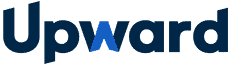

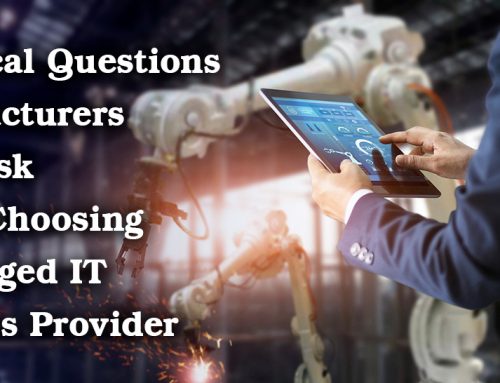



Leave A Comment